Answered By: Colleen Lougen Last Updated: Feb 14, 2023 Views: 1036
The Sojourner Truth Library has online access to the Harvard Business Review (HBR) and owns print copies of most issues from 1948-current. Print issues are available in the Current Periodicals section, and Compact Shelving located on the ground floor (Call Number HF5001 .H3).
Online access dating back to 1922 is available in the Business Source Complete database.
HBR publishes articles in two formats: print articles for the bi-monthly hardcopy edition of its magazine and digital articles available on HBR.org. Digital Articles are not included in the bi-monthly print edition and will therefore not appear when you search Business Source Complete for “Harvard Business Review.” To find print and digital copies you must conduct two separate searches, which are demonstrated below.
How to Locate HBR (print and digital articles)
Below is an example of a print article as seen on HBR.org.
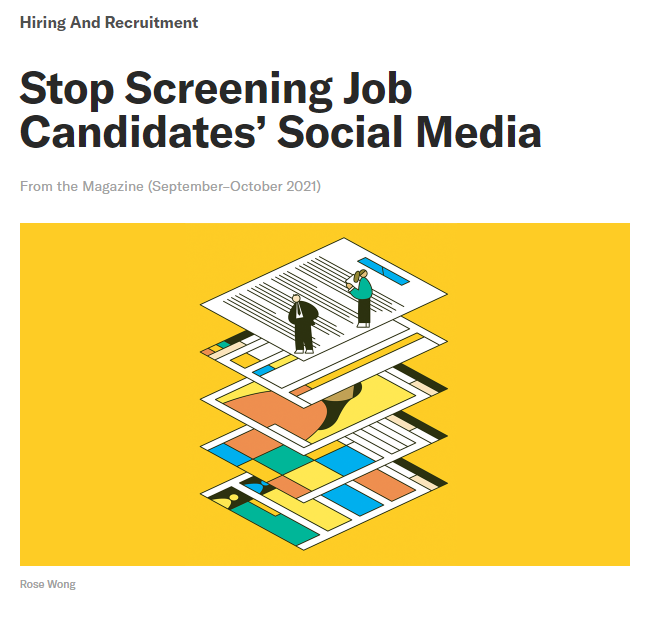
Below is an example of a digital article as seen on HBR.org.
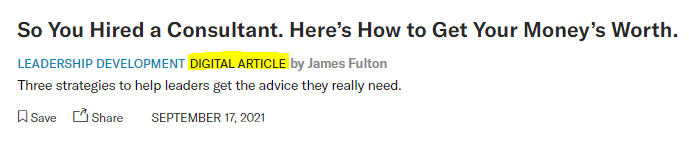
Select the "Databases" tab from the library's homepage, then select "Search Periodicals by Title." In the journal search box, type "Harvard Business Review." You will be presented with two options: "Harvard Business Review" or "Harvard Business Review Digital Articles." Select the appropriate option depending on whether you are interested in a print or digital article.
The "Harvard Business Review," the bi-monthly hardcopy edition of its magazine, is available in two different versions; click on that link labeled "two versions found." Then select the record that has "Available online." This will take you to the catalog record, scroll down to "Select a database to view this item," then select Business Source Complete. Once you have logged into the Business Source Complete database, you can search by the title of the article, some keywords, or by the author.
Search the Business Source Complete Database directly for articles.
Step 1: From library website, click on the "Databases" tab and click on "Or find a specific database," and select Business Source Complete
- If Off-Campus: You’ll need to log in with your NPCUID & password after you click on the database link.
Step 2: Go to Advanced Search
- Select the “Advanced Search” link underneath the search boxes in the Business Source Complete Database.
Step 3: Search for Your Article
The following screenshot illustrates a search for this sample article:
Levitt, T. (1960). Marketing Myopia. Harvard Business Review, 38(4), 45-56.

Step 4: Locate the Full-Text of Your Article
Note: Selected articles in HBR are “read-only”: they must be read on the screen and cannot be saved, printed, emailed, or linked to.

Note: Professors and Instructors wishing to use Harvard Business Review articles in their classes should work with Harvard Business Publishing for Educators. At this site, professors can set up course reading lists where students can purchase articles for class assignments. The statement below is found in every HBR article in Business Source Complete. It strictly states that if the HBR content is to be used for course materials, then professors and students should purchase it directly from Harvard Business Publishing.
Note: Because HBR Cases are often purchased as course-specific materials, they are rarely available through Interlibrary Loan.
Copyright 2021 Harvard Business Publishing. All Rights Reserved. Additional restrictions may apply including the use of this content as assigned course material. Please consult your institution's librarian about any restrictions that might apply under the license with your institution. For more information and teaching resources from Harvard Business Publishing, including Harvard Business School Cases, eLearning products, and business simulations
please visit hbsp.harvard.edu.
Was this helpful? 0 0
Comments (0)
Browse Our Answers
-
Last Updated: Feb 07, 2024 | Views: 17
-
Last Updated: Sep 27, 2023 | Views: 67
-
Last Updated: Feb 16, 2023 | Views: 60
-
Last Updated: Feb 07, 2024 | Views: 17
-
Last Updated: Sep 27, 2023 | Views: 67
-
Last Updated: Feb 16, 2023 | Views: 60
You don't have any featured questions yet, you can go add featured questions by editing this box.
[Delete this content when you are ready.]
Related Topics
Contact Us

During Research Help Desk Hours
Chat with a STL Librarian
STL Librarians are available for live chats during Research Help Desk hours.
Meet with a Librarian
Off Hours
When the library is closed you can still send us your question using the form or email on this page. A librarian will respond as soon as possible. In the meantime, online resources including the FAQ and Research Guides are available!


